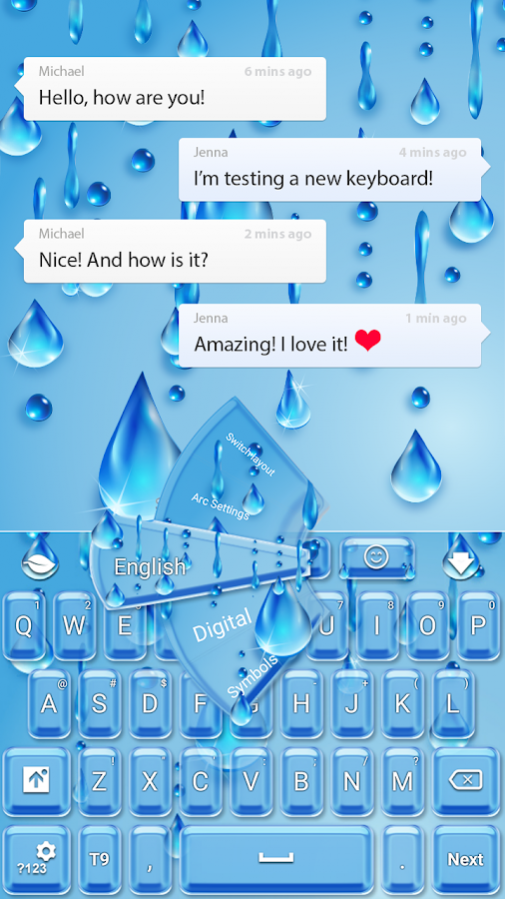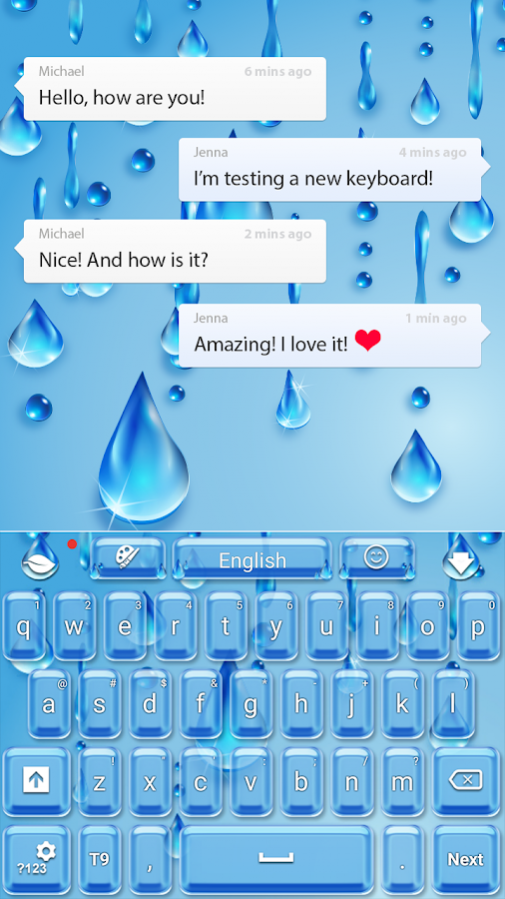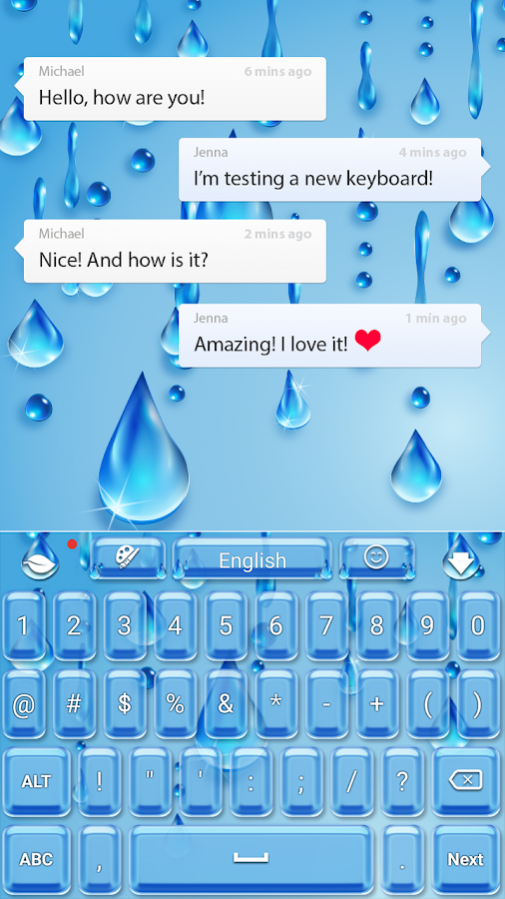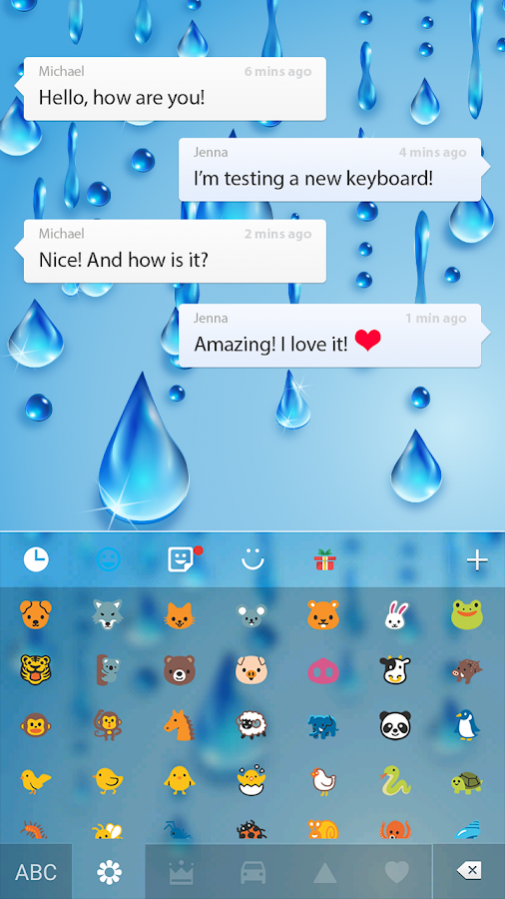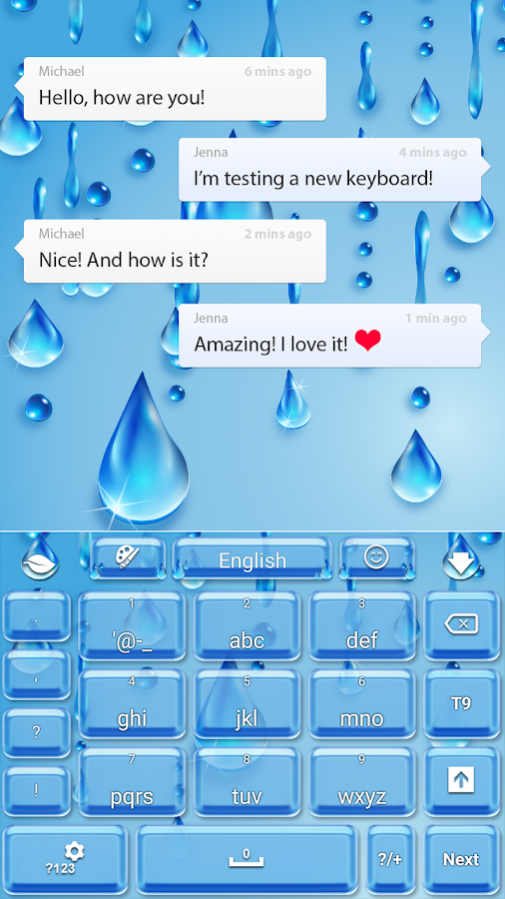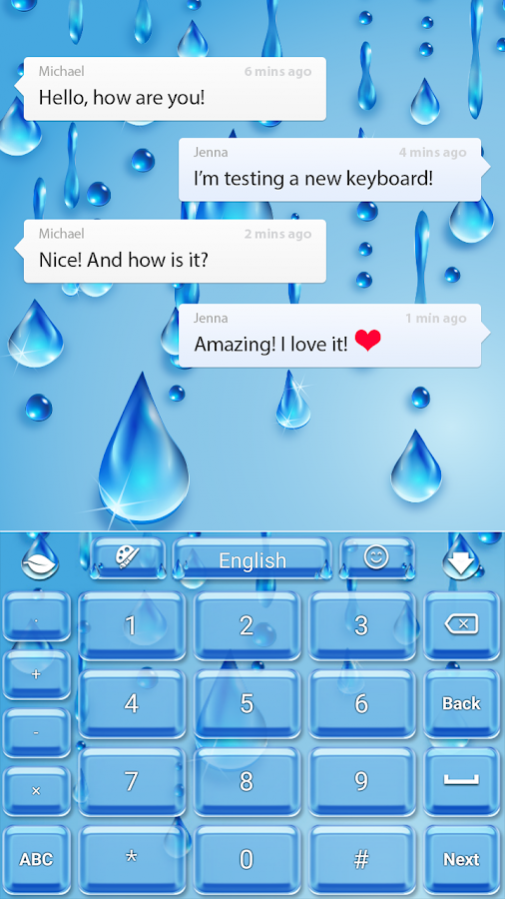Water Drops Keyboard 2.003
Free Version
Publisher Description
This awesome blue background is just perfect to combine with falling water drops, or raindrops. Your device has never looked so peaceful while typing messages to your friends.
Blue raindrops falling steadily always create an awesome and calming sound. Water is the essence of life, and water drops brings life to all of the plants around the world, that begin the circle of life for everyone and everything. Raindrops are calming and relaxing and every time you look at your keyboard it should remind you of the amazing sound and calmness of steady and light raindrops falling.
Colorful blue rain and water drops are not only in the background but also have transformed all of the buttons, some of which are modified to look like a tiny little rain drop.
Share these amazing blue raindrops with all of your friends and help them relax while they send any kind of messages.
GO Keyboard Themes are only available for smartphones with GO Keyboard app installed.
You can install it from here - GO Keyboard
How to Apply:
Step 1. Press Download.
Step 2. Press the "Open" button from here (after the installation is done) and then press "Apply this Theme" button.
You will find this theme in "Local".
This theme is at high-resolution, perfect for every smartphone, it's free and it's translated in different languages.
Please don't forget to Rate and Comment after you install, your opinion is very important to us!
And try out our other free apps, we have many beautiful free themes for your android smartphone!
Contact us at supercolor.themes@gmail.com with any suggestions or questions you have.
Thank you for choosing us! Have fun with this amazing Go Keyboard Theme.
About Water Drops Keyboard
Water Drops Keyboard is a free app for Android published in the PIMS & Calendars list of apps, part of Business.
The company that develops Water Drops Keyboard is SuperColor Themes. The latest version released by its developer is 2.003.
To install Water Drops Keyboard on your Android device, just click the green Continue To App button above to start the installation process. The app is listed on our website since 2018-02-28 and was downloaded 2 times. We have already checked if the download link is safe, however for your own protection we recommend that you scan the downloaded app with your antivirus. Your antivirus may detect the Water Drops Keyboard as malware as malware if the download link to com.jb.gokeyboard.theme.supercolor.themes.waterdrops is broken.
How to install Water Drops Keyboard on your Android device:
- Click on the Continue To App button on our website. This will redirect you to Google Play.
- Once the Water Drops Keyboard is shown in the Google Play listing of your Android device, you can start its download and installation. Tap on the Install button located below the search bar and to the right of the app icon.
- A pop-up window with the permissions required by Water Drops Keyboard will be shown. Click on Accept to continue the process.
- Water Drops Keyboard will be downloaded onto your device, displaying a progress. Once the download completes, the installation will start and you'll get a notification after the installation is finished.